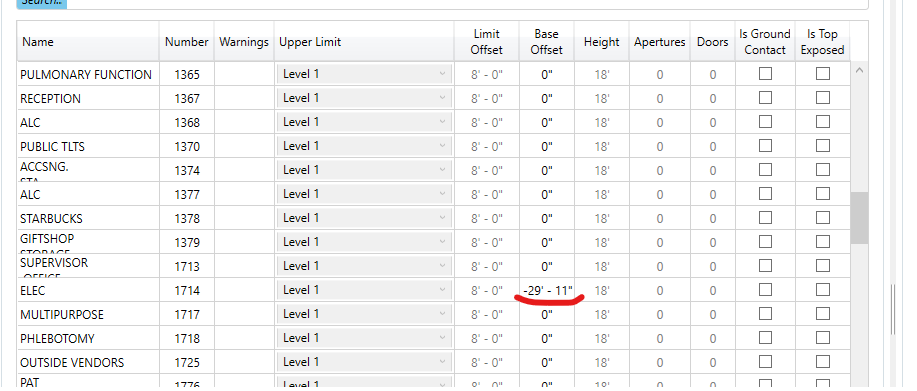Hi,
I am trying to export the INP file from the Revit plugin but receiving the following message “Failed to write to drive. Please check the log file for more info.” And in the log file it shows this:
“2023-07-12 12:59:30.2697|DEBUG|pollination_logger|Model translation failed:
Failed to find a single boundary for Lobby-102 [Room_50383581-0df4-4a83-bafb-ea6cc3265f8b-0002b498]
Traceback (most recent call last):
File “c:\progra~1\pollin~1\python\lib\site-packages\honeybee_doe2\cli\translate.py”, line 35, in hb_model_to_inp_file
honeybee_model_to_inp(hb_model, folder, name)”
All other file extensions are being imported without errors. I am using a trial version to test it out.
How can I solve this problem? Has anyone been facing the same issue?
Hi @hamzamunawar1050,
Welcome to the forum and sorry for the issue. The error message is because the translator is not able to merge the polygons for the floor of the lobby into a single polygon.
Can you export the model as HBJSON and share it with me to check it on my end? You can share it privately with me using a message. Thanks!
Hi @mostapha
Thanks for your response, but the issue was resolved. I couldn’t find the reason though how it got resolved, but things are working well now.
I wanted to ask one more thing, while working on large models I am not able to preview my model in Room/Space properties tab. Can you help me with some tips to make my work easier with large models?
That’s good and bad!  Hopefully, it doesn’t happen again but it could have helped us to improve the routine. It was most likely it was a tolerance issue. We are in the process of implementing a more reliable workflow to get the room boundary anyways as we were expecting that the current routine can fail in particular cases.
Hopefully, it doesn’t happen again but it could have helped us to improve the routine. It was most likely it was a tolerance issue. We are in the process of implementing a more reliable workflow to get the room boundary anyways as we were expecting that the current routine can fail in particular cases.
This is really hard to know without seeing the model. Are you still able to export the model? Can you check the logs and see if there is an error message? We are trying to put as many checks as we can but there are still cases that we find new surprises in Revit models. If you can provide more information we should be able to help you more effectively.
If I have to guess one case that we have seen in the models for extruded mode and we haven’t had a chance to fix in the plugin yet is the case where the base offset for a few rooms is not set to 0. That creates an issue with translating the model for visualization.
If that is the case, then adjust those values to 0 and you will be good to go. You can also try not selecting those rooms and see if the visualization shows up for the rest of the rooms.