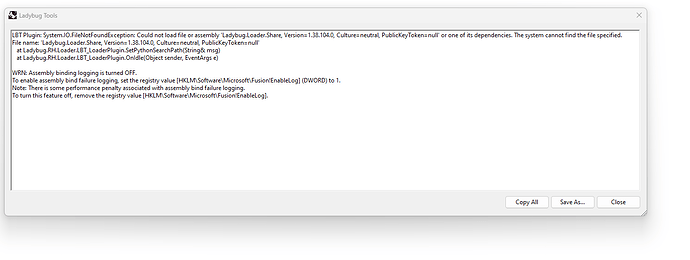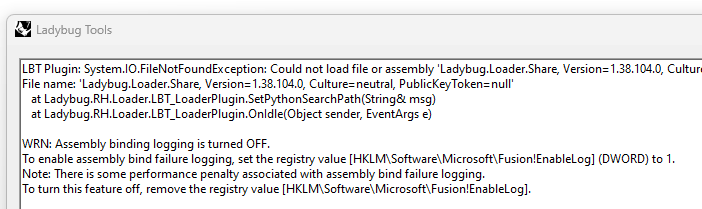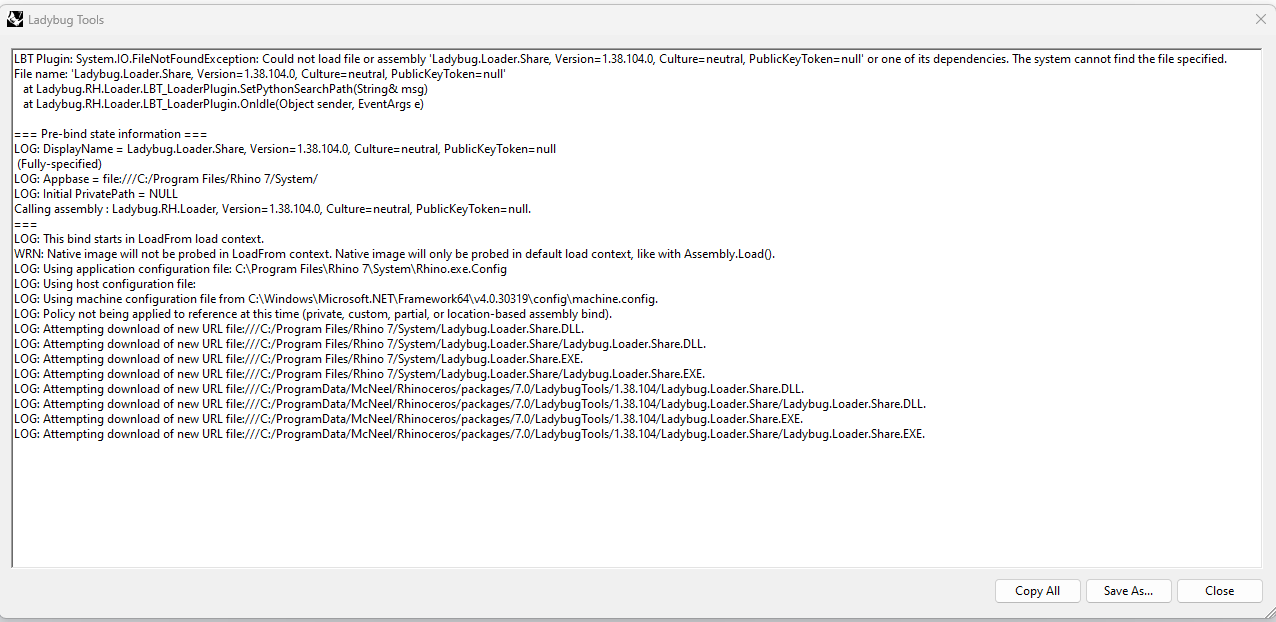Hello all. I installed the latest rhino plugin today and after that when I tried to open Rhino this message pops up every time. Is this a bug? The version installed is PO.V1.37.3.0 (Nov 30, 2023)
To add to this I even could not see LBT plugins in grasshopper panel!
Hi @asisnath,
Can you give me more information? What’s the version of Rhino? I tested the plugin on my end on Rhino 6 and Rhino 7 and didn’t have any issues.
Hi @mostapha I am in Rhino 7 only. It was working earlier but after new installtion its failing to load lbt
Thank you, @asisnath!
I have no issues working in Rhino 7. Let’s see if @mingbo has any insights on this.
Meanwhile, can you also try to use the latest Rhino service release? This is the one that I’m using.
Version 7 SR35
(7.35.23280.19001, 2023-10-07)
@antonellodinunzio and @chriswmackey, can either of you recreate this issue?
Ok I could only see a difference in rhino version. I am using Rhino SR 34 version of Rhino.
One more item, after reading the error message it might be some incompatibility with one of the shared DLLs with Fusion.
@mostapha I dont know whats that “Fusion” is ! Something wrong in my end?
I don’t know much about this topic but this might help.
I can’t find it in my registry editor but you can find a few suggestions there to fix the issue.
@mostapha I did what it said and now I am getting this error
I reinstalled now rhino Plugin and had a restart to pc and now the error is gone! I could see the LBT panel now on grasshopper
Thank you @mostapha , the above tip helped.
1 Like