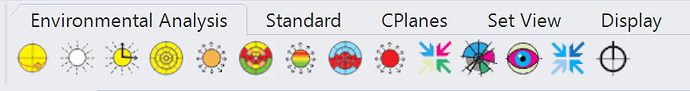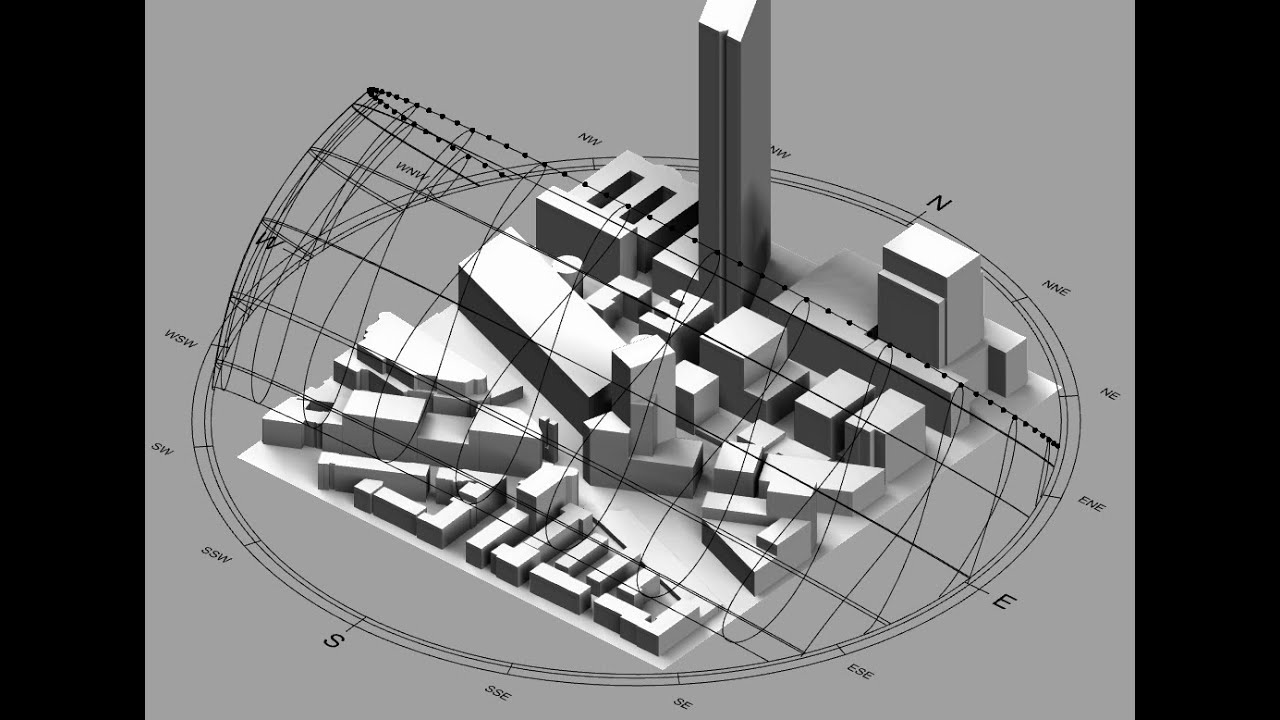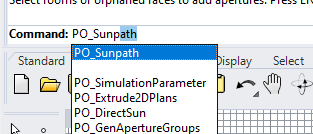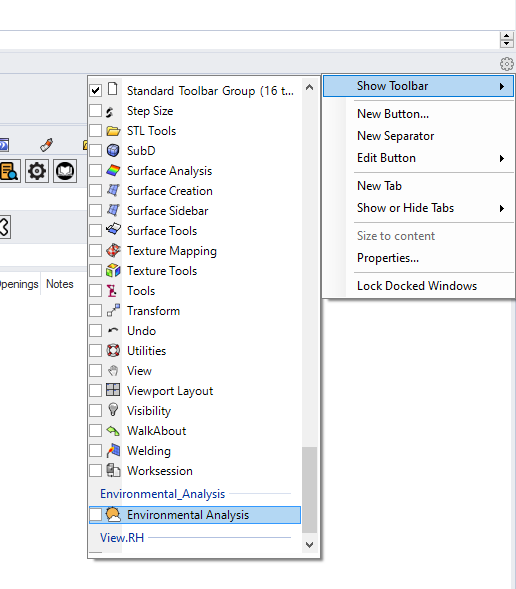Hello, wonderful Pollination community,
We have a new feature that will be particularly appreciated by those of you run environmental analyses with the Ladybug Grasshopper plugin or who have been looking to expand the usage of these analyses in your office. The latest Pollination Rhino plugin has a series of new Rhino commands for the most common types of Ladybug environmental analyses, all of which are organized into a toolbar that can be loaded to the Rhino interface.
Workflow
This makes things like pulling up a Sunpath practically instantaneous. Just hit the button, paste a weather URL and behold! A Sunpath!
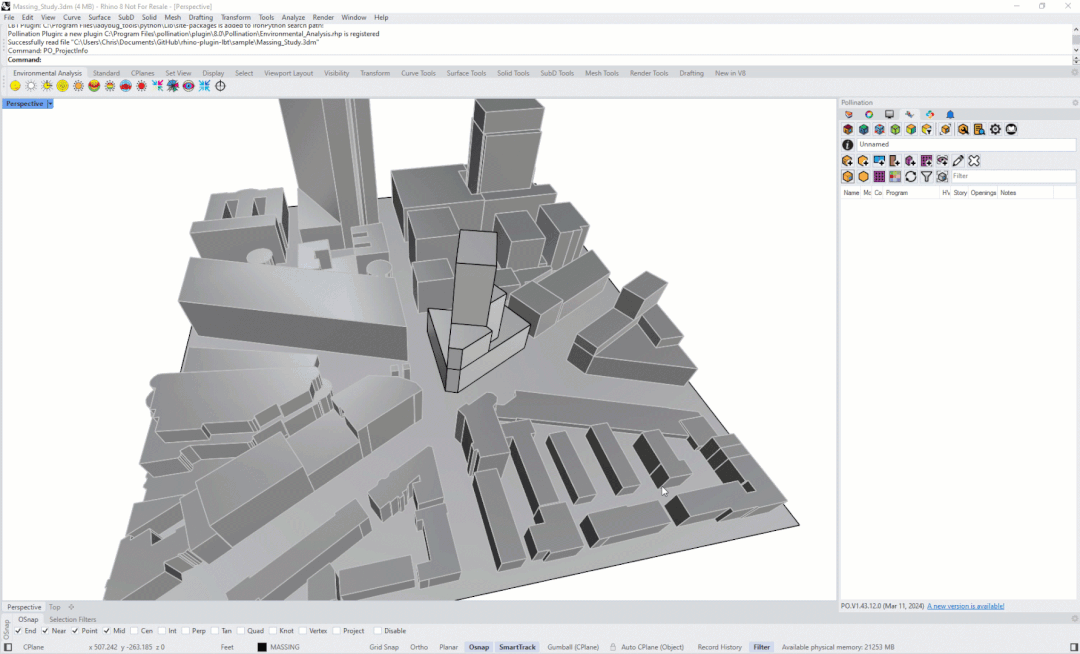
Using the options of the command, you will find that many of the customizations that you might make to your climate graphics in Grasshopper (eg. scale, center point, projection, even plotting EPW data) can be done right on the Rhino command with far less setup time.
The new commands also turn studies like direct sun and radiation into an easy 3-step process that anyone can follow no matter their level of Grasshopper experience:
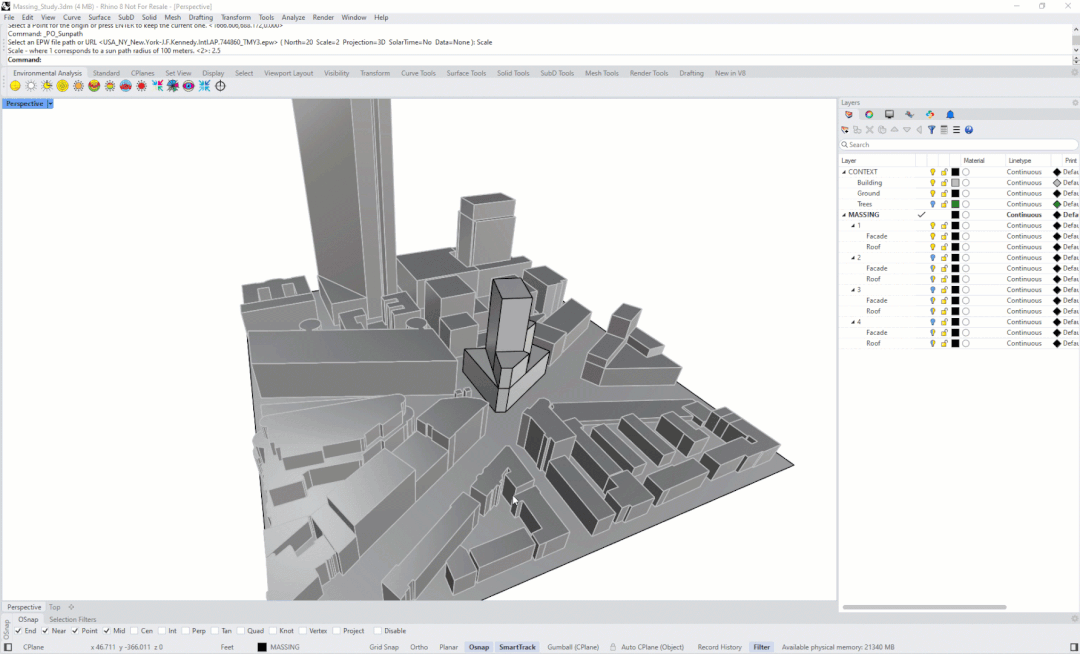
With the ability to bake the results to the Rhino document as an editable “analysis mesh,” you’ll find that all of your favorite Legend Parameter options (min, max, colors, decimal places, etc.) are fully supported without the need to use Grasshopper.
Getting Started
If you want a summary that walks through the commands and their capabilities, this tutorial video should give you all that you need:
Next Steps
Many of you might notice that there are only 14 Environmental Analysis commands yet Ladybug Grasshopper supports dozens of different climate visualizations and analyses. So we intend to add more of these Environmental Analysis commands in the future.
But we could use feedback from you, wonderful community, about which visualizations are most important to you so that we can prioritize our efforts. We would also like to know generally how useful these commands are in your workflows. You can probably already sense that there’s nothing that these commands can do that you cannot already do in Ladybug Grasshopper. But we hope that the speed with which you can now pull up graphics like a Sunpath makes it much easier to use these graphics as communication tools during the design and building simulation process. And, of course, we’re very interested to know how accessible these commands are to your team members who don’t use Grasshopper.