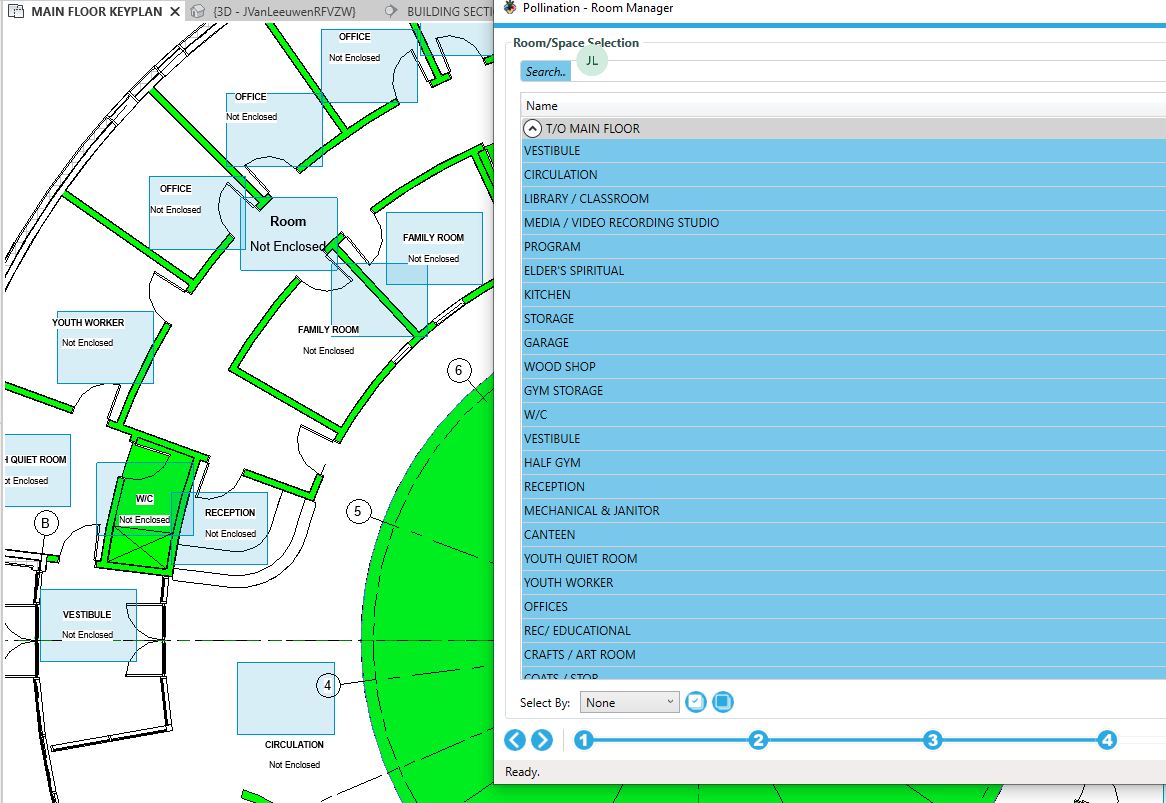Exporter sees 47 rooms at step #3 however when moving to step #4 “Room/Space Selection” the list deletes the majority of the rooms and in the model they are set to “not enclosed”. I have tried redoing this and reselecting this multiple times with no success.
@jonathanvl so the reason they are excluded from the export workflow is because they are “not enclosed”. In Revit that means that the room doesn’t have a boundary and would result in an invalid solid if it was extruded. All of the not enclosed rooms will be assigned an area of 0 by Revit. You need to look into making them enclosed. It looks like perhaps one of the links is not room bounding. If you want to share your file, we can have a look at it and get back to you with some recommendations.
1 Like