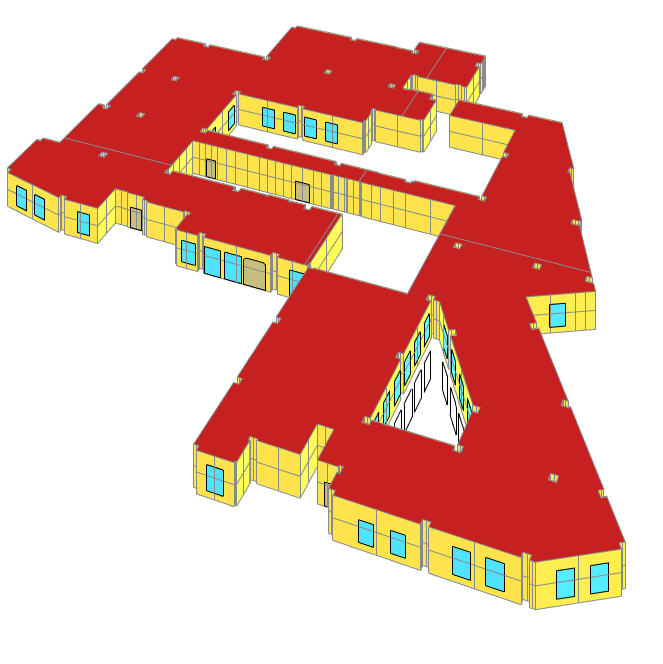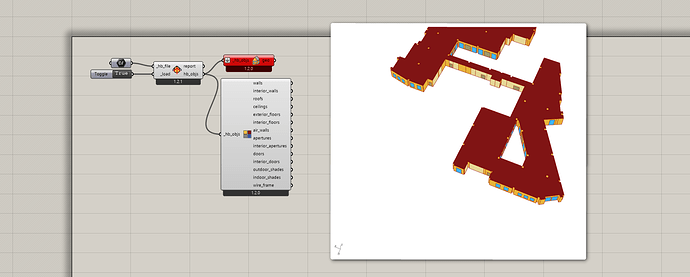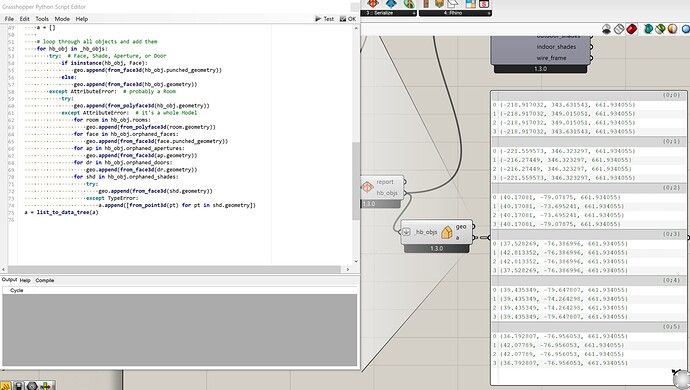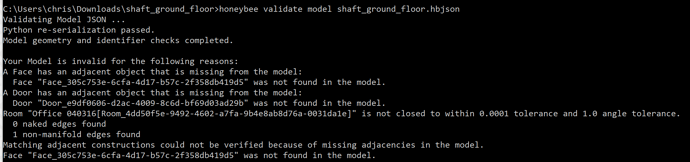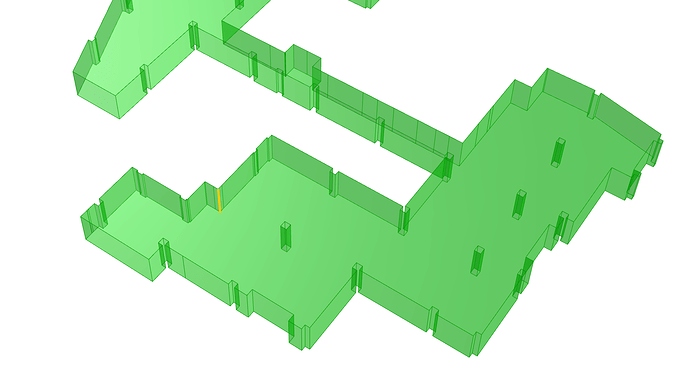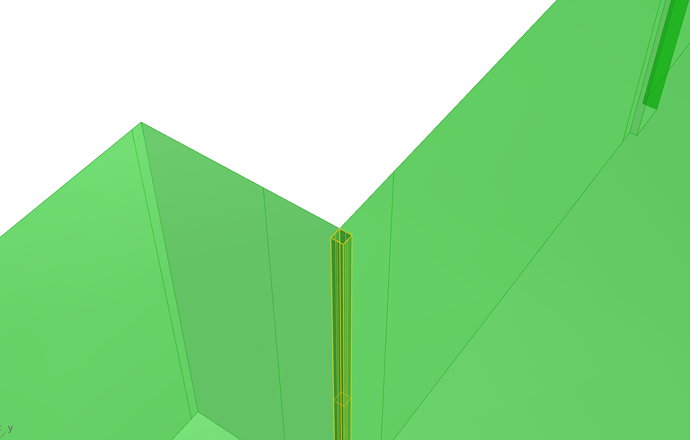ketan
September 6, 2021, 5:21am
1
This works perfectly, thank you!https://drive.google.com/file/d/14vFShARULtqcmmP9Dy_vGwHMncTvo-vM/view?usp=sharing
The shaft is exported on Level 01 but not on Ground Floor Level.
The ground floor does not export the shaft:
But the first floor does:
It would be great if you could take a look
Hi @ketan ,
This is a visualization issue in Rhino. The model is exported correctly and I can load it with Grasshopper.
@mingbo , can you check this file and see what’s going on?
shaft_ground_floor.zip (44.7 KB)
@chriswmackey , you might also want to check this case as it doesn’t visualized correctly in the Grasshopper plugin too. The wireframe only component and the mesh-based visualization works but not the other one.
So the issue is that you have some completely invalid Shade geometries in your model that have Zero area:
The honeybee validate model command reveals several other issues:
1 Like
Thanks! It looks like we need to implement the validate command on the Revit side sooner than later. We can remove those shades from the model.
I think the adjacency issue is happening because of the partial export.
I pushed a change that will just return None instead of trying to create the invalid shades:
ladybug-tools:master ← chriswmackey:master
opened 07:43PM - 10 Sep 21 UTC
I can also see some things about the Room geometry that may explain why Rhino is having a hard time: