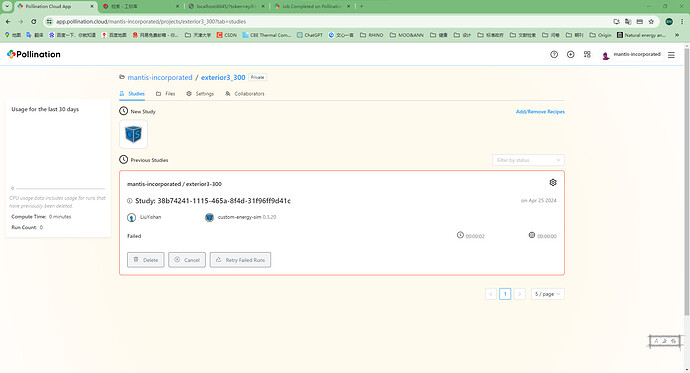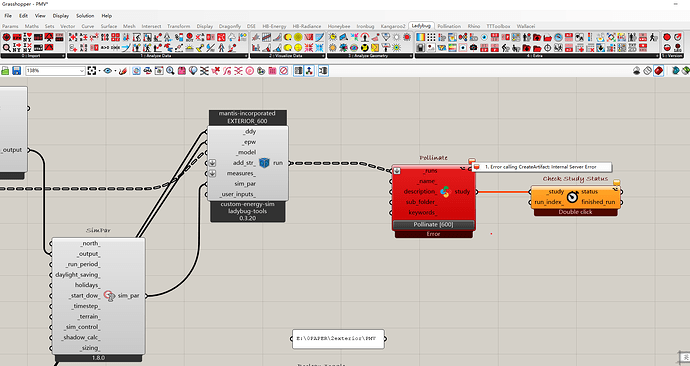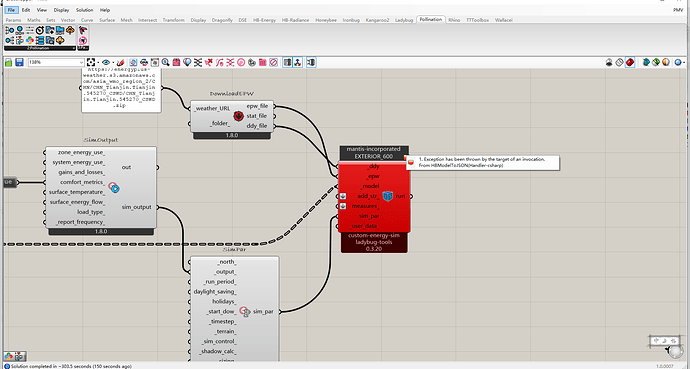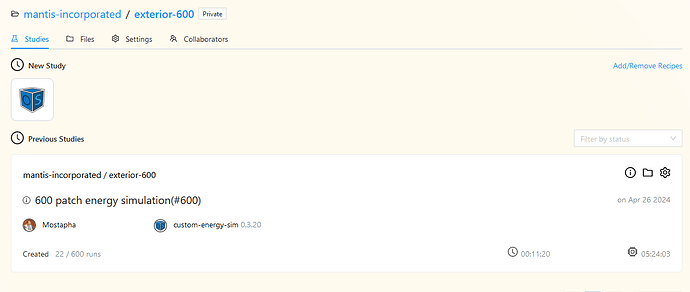I can update the simulation successful, but it can not run in cloud, is there a solution? And why is it like that? Thank you for the help!
Hi @lys6366,
Here is the error that I see on my end: No artifacts were found at CHN_Tianjin.Tianjin.545270_CSWD.ddy - And because of that Pollination hasn’t started running the study.
I can however see the file in the bucket. Can you try to re-submit the study? If that doesn’t work can you share your Grasshopper script with me privately so I can do a quick test on my end?
Thank you for your reply. I have try lots of times with difference number of the cases, and it has different error. One is illustrated above, using 300 cases. The other, shown below, used 600 cases. Also, I have successfully calculated 200 cases before with the same GH script. Strangely, when another 200 cases were calculated with the same GH file, the following error was reported (same to 600 cases).
And I also want to know how can I get the error message. When I’m in the project interface, I can’t check the study, and cannot see the error report.
I appreciate your help and have sent you the GH script and the Excel sheet of sample cases privately, thanks again.
@lys6366, are you using the latest version on the grasshopper plug-in? We have made several improvements to the pollinate component for larger studies in the version that was released this week.
OK, I will update the pollination first.
Thank you! Let us know how it goes. We used to try to upload all the files for a study as a single zipped file which was causing issues like the one that you shared above. The latest version of the Grasshopper plugin uses a multi-part upload approach that should address this issue as long as all the files get uploaded within an hour.
cc: @mingbo
Professor, I used the same GH script, and got new error like this:
I also try the DA simulation, it is successful by trying 2 cases, but when simulated 400 cases, it showed same error.
Hi @lys6366,
Thank you for testing and sorry about the issues. Did you send the files that you mentioned? I haven’t received them yet. If you can send me the files, I can try scheduling them for you.
- I would suggest using Fly and recording the runs instead of using Data Trees.
- Are you comfortable using Python instead of Grasshopper? That is a more efficient approach for submitting large studies. Here is a sample code: Schedule a Study on Pollination | Pollination Docs
@mingbo, it might be just a coincidence but this error is similar to the one here. Did we make any changes to the handler execution?
I have sent the files by e-mail, but there may be some mistakes. I will send them again. I may not use the fly, because I need to assign variables according to the sample options, not iterate.
Hi @lys6366,
Thank you for sharing the file. The main issue with the way you are preparing the studies is using data-trees and generating 600 full models together in Grasshopper. That can cause several issues.
I updated your workflow to read the lines one by one and create the runs. Then I used the record component to record them, and finally submitted them to Pollination.
After making these changes everything is working as expected. I sent you the updated Grasshopper file and a short recording that goes over the other changes.
Let me know if you have any questions.
Hi Mostapha,
I followed your suggestion to upload the files and basically uploaded successfully. Thanks again.
Liu Yishan