Hi There,
I’m a longtime Honeybee/Grasshopper user and I am really excited you are migrating to Revit. I want to demo this software to demonstrate it as a better alternative to CoveTool at my firm. When I click the link to start a 14 day trial, I end up at a blank page and I am unable to retrieve a license in the Revit plugin. Can you help me figure out how to activate the trial license?
Hi @zrochman, I replied to your email. Let’s continue the conversation there as I will need some information from your end that is better not to be shared publicly.
Hi,
I am trying to use the Revit tool as a trial for some research work, but the same I could not use it.
Should I subscribe in order to try??
Hi @mostapha and sorry for my late response.
So, since I am working with the free trial version, I do not have a valid license and could not work with Pollination. I get this error : Pollination license is not activated (error code: 1).
Hi all - Thank you for reporting the issue. This was a bug in our latest release which only affects first-time users. Sorry about that! ![]() I reverted the public release to the previous version. You can download the previous version and start your trial. We will update this post as soon as we have a new fixed release.
I reverted the public release to the previous version. You can download the previous version and start your trial. We will update this post as soon as we have a new fixed release.
@mingbo is looking into this!
Hi
I try to activate revit plugin Trial version i am getting error 1
is it possible to you help me to activate Trial version
Hello everyone, We pushed new versions of Rhino and Revit plugins that should resolve the issue with activating the trial version. Feel free to upgrade to the latest versions:
- Revit 2.162.2
- Rhino 1.31.26
Sorry again! Let us know if you have any questions.
@pbsmep2017, your error looks to be different from this issue. Feel free to send me a private message with more information if you think that is not the case.
Hi @mostapha!
I am also trying to demo the Revit plugin to show my firm and the free trial doesn’t seem to be working for me. I login in the app and it says no license available. Any ideas?
Hi @stefan! Great to see you here, and sorry about the issue. When you are using the trial version you don’t need to log into the system. It gets activated the first time that you open the software. What happens when you click on the Return License button?
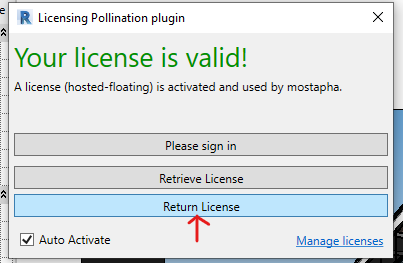
Do you get an error message about the trial license being expired? Or do you see a different error message?
Hi @mostapha - somehow it fixed itself overnight. Yesterday it said I didn’t have a license and asked me to sign in, and now it says my trial license is activated. Excited to get started with the plugin!