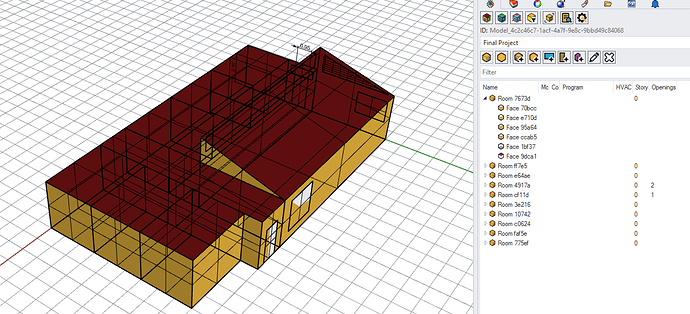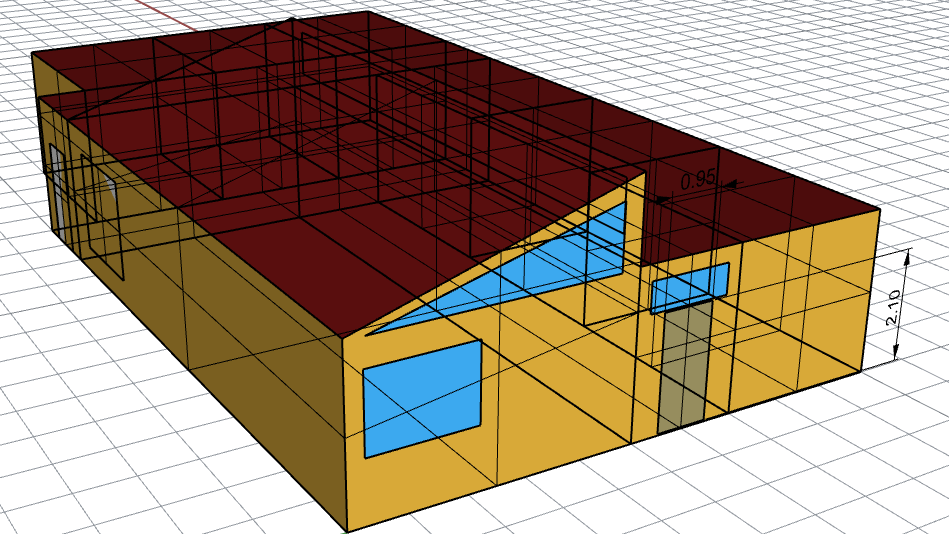Not thinking, I installed the Rhino auto-update (Version 7 SR9). After opening a pollination project previously worked on successfully and saved, I cannot view any of the Pollination color_by_face/color_by_boundary options and the Room Manager/Orphan Object Manager contents are empty.
Is there a refresh or rebuild command?
Hi @demianvk, Sorry for the inconvenience. I’m updating my Rhino installation to see if I can recreate the error on my side. I will keep you posted.
You can always select the solids and create rooms using the AddRoom command but that’s not an elegant solution for your problem here. We should fix the loading for you.
Is it possible to share the problematic file with us? You can send it as a message if don’t want to share it publicly. Thanks!
I tested importing and opening files with Version 7 SR9 and SR10 and didn’t face any issues. Just to make sure this is not because I’m using the developer version of the Rhino plugin I’m going to share the link to the developer version with you so you can try that on your side and see if that makes any difference. Thanks!
Hi @demianvk, I can load the file with no issues.
Are you sure that the plugin is loaded correctly inside Rhino? Can you try to export the file to HBJSON and see if it exports correctly? Or try to import this file which I generated from your file?
Pol_Project_msr.zip (91.8 KB)
I also cleaned up the triangular aperture for you. 
Thanks for taking a look. I’ll have to figure out what happened.
Of course! Let us know if the new file imports correctly. Thanks.
Your file opened without any issues and displays all of the information.
Not sure what happened on my end.
Thanks again.
Thank you for letting me know. I marked this issue as solved but let us know if you find any other issues.