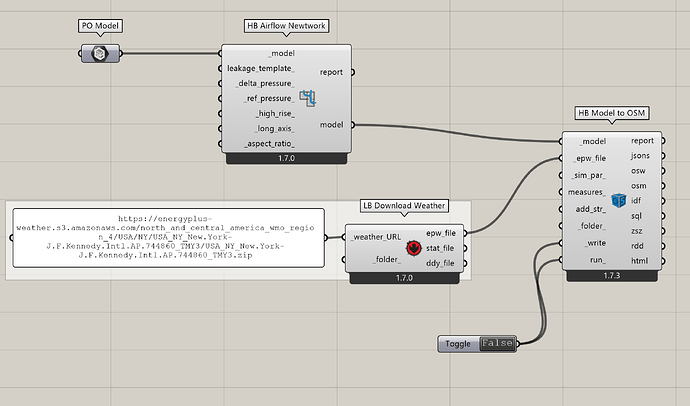Hi! Is it possible to perform natural ventilation modeling with the AirflowNetwork, not with the Windand Stack Open Area? Because I want to use two schedules for window operation, one for opening related to occupancy and another for temperature.
This is an interesting question! I wanna know that too. For local standards, two types of natural ventilation control are required, which cannot be achieved through Windand Stack Open Area object.
I have the same doubt, i also need to set two different schedules for my apertures.
I have the same question as to whether this configuration is possible…
For Brazilian standards, we must be able to configure more than one type of ventilation in the same opening, but I didn’t find how to do this in pollination ):
Hello everyone,
Thank you for posting this question and clarifying the importance of this feature for the Brazilian Standards. We currently don’t support Airflow Networks in the Rhino plugin, but we will prioritize it to help you with your workflows.
Do you have an example of how you currently set it up in OpenStudio or EnergyPlus? That will help us to be better understand your needs.
We are in London this week and are teaching workshops but we should be back to our normal schedule mid next week, and we can set up a call to discuss the details if needed. Meanwhile, it will be very helpful if you can help us with a sample example so we can better understand the scope. We already have the AirflowNetwork implemented in the core library, and the Ladybug Tools Grasshopper plugins but haven’t exposed it in the Rhino plugin.
Applying the AFN to Pollination Rhino model is very straightforward with a simple Grasshopper script. You just want to set up your Rhino model for operable windows as you would normally (specifying which Apertures are operable, adding window ventilation control to the rooms, etc.). Then, bring the model into Grasshopper and just pass it through the HB Airflow Network component before you send it off for simulation in EnergyPlus like so:
apply_afn.gh (30.5 KB)
That should give you what you need for now until we get the time to expose the AFN options on the Rhino plugin interface.