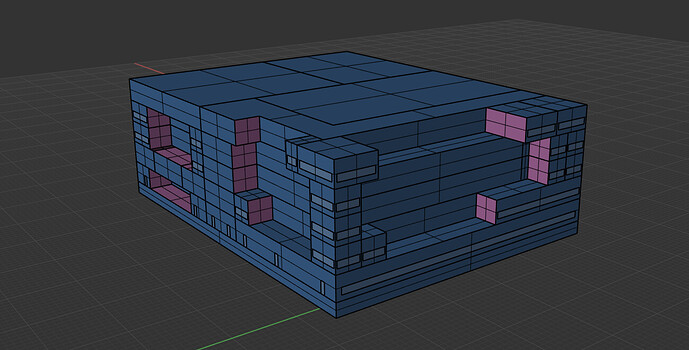@mostapha kay sooo I take the checks 4.0 back slightly 
PO_ValidateModel which previously to this issue was 4.0:
Pollination Rhino Plugin: 1.0.0.0 (04/16/2022)
System.ArgumentException: Command:
C:\Program Files/ladybug_tools\python\python -m honeybee validate model "C:\Users\TREVOR\AppData\Local\Temp\from_NREL_reference.3dm.hbjson"
honeybee.cli.validate - ERROR - Model validation failed.
Room "Room 33e9f[Room_33e9f219]" is invalid:
Room "Room 33e9f[Room_33e9f219]" is not valid and is not following honeybee-schema:
Face "Face d4fc3[Face_d4fc3045]" is invalid:
Face "Face d4fc3[Face_d4fc3045]" is not valid and is not following honeybee-schema:
Adiabatic cannot be assigned to a Face with apertures or doors.
Traceback (most recent call last):
File "C:\Program Files\ladybug_tools\python\lib\site-packages\honeybee\face.py", line 145, in from_dict
face.boundary_condition = bc_class.from_dict(data['boundary_condition'])
File "C:\Program Files\ladybug_tools\python\lib\site-packages\honeybee\face.py", line 204, in boundary_condition
'{} cannot be assigned to a Face with apertures or doors.'.format(value)
AssertionError: Adiabatic cannot be assigned to a Face with apertures or doors.
During handling of the above exception, another exception occurred:
Traceback (most recent call last):
File "C:\Program Files\ladybug_tools\python\lib\site-packages\honeybee\room.py", line 144, in from_dict
faces.append(Face.from_dict(f_dict))
File "C:\Program Files\ladybug_tools\python\lib\site-packages\honeybee\face.py", line 154, in from_dict
cls._from_dict_error_message(data, e)
File "C:\Program Files\ladybug_tools\python\lib\site-packages\honeybee\_base.py", line 118, in _from_dict_error_message
raise ValueError(msg)
ValueError: Face "Face d4fc3[Face_d4fc3045]" is not valid and is not following honeybee-schema:
Adiabatic cannot be assigned to a Face with apertures or doors.
During handling of the above exception, another exception occurred:
Traceback (most recent call last):
File "C:\Program Files\ladybug_tools\python\lib\site-packages\honeybee\room.py", line 146, in from_dict
invalid_dict_error(f_dict, e)
File "C:\Program Files\ladybug_tools\python\lib\site-packages\honeybee\typing.py", line 310, in invalid_dict_error
raise ValueError('{} "{}" is invalid:\n{}'.format(obj_type, full_id, error))
ValueError: Face "Face d4fc3[Face_d4fc3045]" is invalid:
Face "Face d4fc3[Face_d4fc3045]" is not valid and is not following honeybee-schema:
Adiabatic cannot be assigned to a Face with apertures or doors.
During handling of the above exception, another exception occurred:
Traceback (most recent call last):
File "C:\Program Files\ladybug_tools\python\lib\site-packages\honeybee\model.py", line 159, in from_dict
rooms.append(Room.from_dict(r, tol, angle_tol))
File "C:\Program Files\ladybug_tools\python\lib\site-packages\honeybee\room.py", line 164, in from_dict
cls._from_dict_error_message(data, e)
File "C:\Program Files\ladybug_tools\python\lib\site-packages\honeybee\_base.py", line 118, in _from_dict_error_message
raise ValueError(msg)
ValueError: Room "Room 33e9f[Room_33e9f219]" is not valid and is not following honeybee-schema:
Face "Face d4fc3[Face_d4fc3045]" is invalid:
Face "Face d4fc3[Face_d4fc3045]" is not valid and is not following honeybee-schema:
Adiabatic cannot be assigned to a Face with apertures or doors.
During handling of the above exception, another exception occurred:
Traceback (most recent call last):
File "C:\Program Files\ladybug_tools\python\lib\site-packages\honeybee\cli\validate.py", line 40, in validate_model
parsed_model = Model.from_hbjson(model_json)
File "C:\Program Files\ladybug_tools\python\lib\site-packages\honeybee\model.py", line 234, in from_hbjson
return cls.from_dict(data)
File "C:\Program Files\ladybug_tools\python\lib\site-packages\honeybee\model.py", line 161, in from_dict
invalid_dict_error(r, e)
File "C:\Program Files\ladybug_tools\python\lib\site-packages\honeybee\typing.py", line 310, in invalid_dict_error
raise ValueError('{} "{}" is invalid:\n{}'.format(obj_type, full_id, error))
ValueError: Room "Room 33e9f[Room_33e9f219]" is invalid:
Room "Room 33e9f[Room_33e9f219]" is not valid and is not following honeybee-schema:
Face "Face d4fc3[Face_d4fc3045]" is invalid:
Face "Face d4fc3[Face_d4fc3045]" is not valid and is not following honeybee-schema:
Adiabatic cannot be assigned to a Face with apertures or doors.
at Core.Utility.ExePythonCommand(String argument, String& results)
at Core.Utility.ValidateModel(String hbJsonPath)
at Pollination.RH.RhinoCommands.PO_ValidateModel.RunCommand(RhinoDoc doc, RunMode mode)
it appears that faces which are adiabatic in the "untouched NREL/DOE reference model; loose boundary conditions during PO_FixRoomChildrenLinks
i.e some of the wall BC’s in the negative spaces of the reference building are supposed to be adiabatic; which is NBD to manually change; just wanted to let you know what happend