Hello
For a school model with2 floors, the model has couple of errors like external holes and intersections. Is there any way I can fix the issue? The file format was .gem
Hi Ahmed,
For intersections, you should check the room boundary lines. It is usually a quick fix.
For holes, I have to see the model to better understand the case.
Are they IESVE holes or missing space surfaces? If they are missing space surfaces, select the space and type tidy into the key in field of ModelIT. Then hit enter. That fixes most geometry issues in the VE. It can only be done one space at a time though.
Hi @mostapha
I checked the Room boundary lines and the rooms of the model are all enclosed properly. So I think the fix to these issues would just be redrawing the problem spaces on IES-VE ![]()
Hi @alabeeb - Hmm. Can it be that you have one room inside the other one? Like the case that is mentioned here? In that case, you might want to update the Revit plugin to use the latest version.
If that’s not the case, can you share the GEM file with me? That should be enough for debugging the model without the need to access the Revit model.
Hi @mostapha
This is the version I have of Pollination.
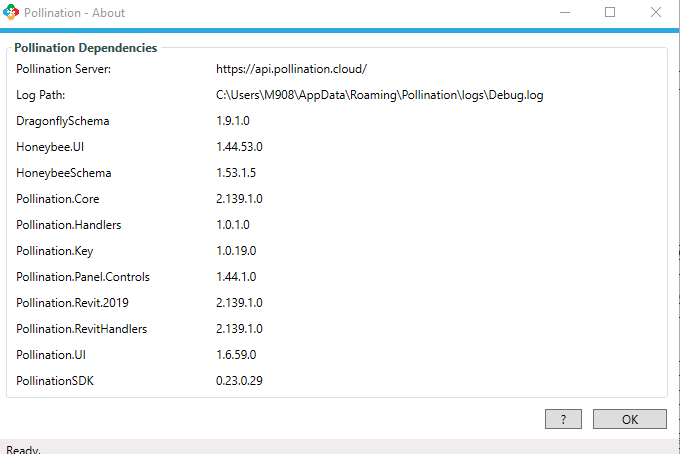
Is this the latest version you’re referring to, or does it need an update?
This is an older version. The latest public release is version 2.148.1.