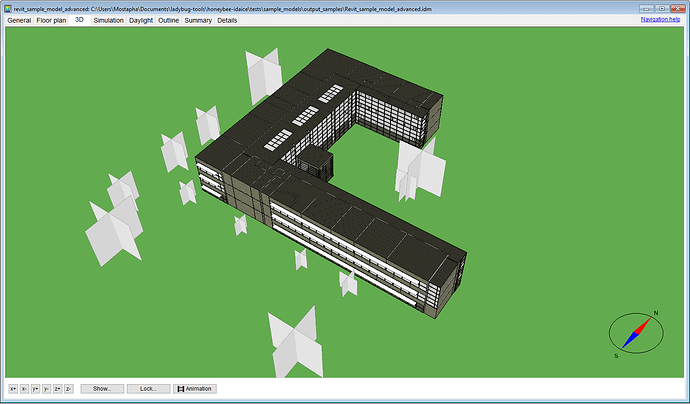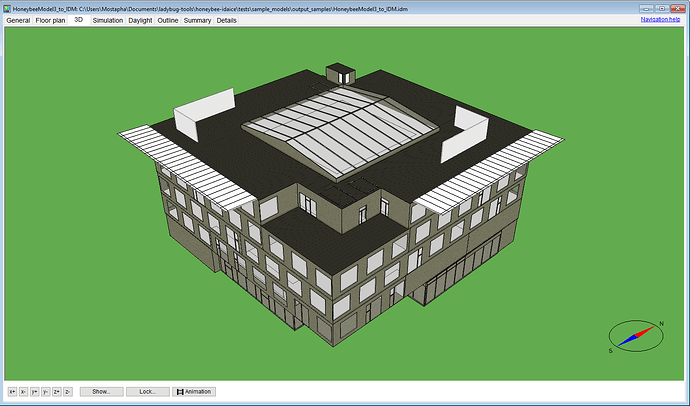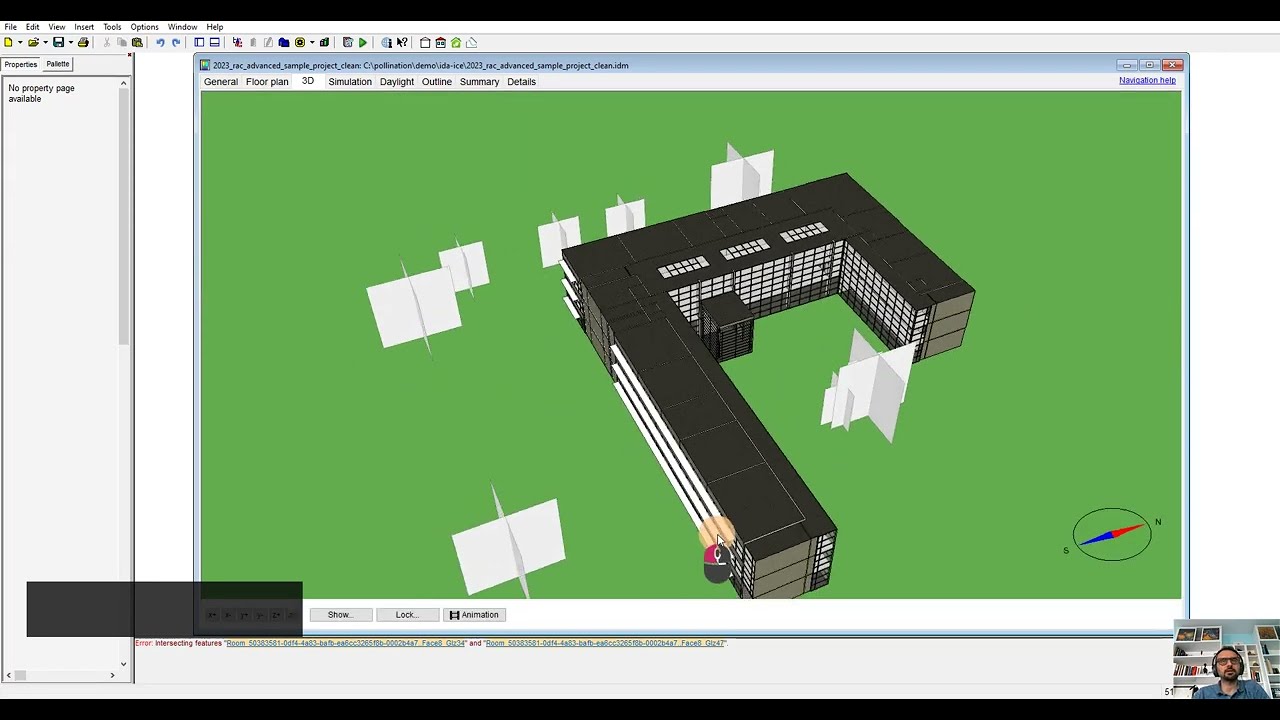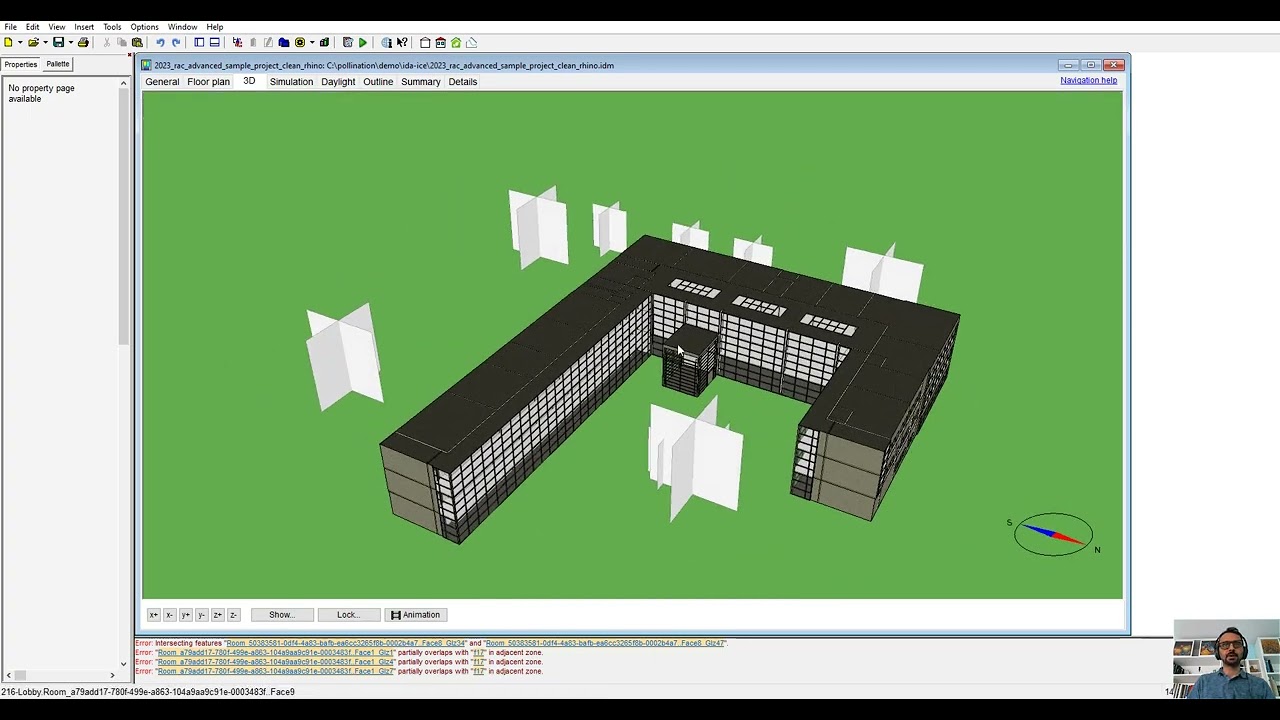Hello, Pollination community,
We have a piece of exciting news! As you might have seen on LinkedIn we started working on a direct translator from Pollination CAD plugins to IDA-ICE after several IDA-ICE users reached out to us and asked for it!
We are glad to announce that the translation is now available from both Rhino and Revit plugins. There is also a Grasshopper component that comes with the Rhino plugin if you like to export the model from Grasshopper.
Current Scope of the Implementation
The translator currently only exports the geometry. That includes rooms/zones, and shades. It also automatically generates the building bodies. All the other data in the model are set to default values.
Since we are writing to the IDA-ICE native file format directly, we can support translating materials and constructions if there is enough interest.
Building Bodies
Building bodies are a critical part of creating a valid model in IDA-ICE and the translator populates them for the model automatically.
-
For extruded rooms they will be grouped in each story based on the room height. For instance, in the advanced Revit sample model, the first floor is broken down into two building bodies. One for the lobby and one for the rest of the building. The second and third floors are translated into a single building body.
-
For non-extruded geometry, the plugin creates a single building body per room. For instance, in the simple Revit sample model, all the rooms on the second floor with sloped roofs have their own separate building body.
-
The translator also handles building bodies with holes like courtyards and atriums. Below is a sample building with an atrium. This model is created by JiOnn Tan (@jionntan) as part of his work under the supervision of Jonas Gremmelspacher (@jonasgremmelspacher) at SOLENCO AB.
Getting started
As usual, you can download the latest version of the Rhino and Revit plugins from Pollination. Here are two video tutorials to get you started in Revit and Rhino.
![]() You will need Pollination Revit plugin version 2.151.1 or higher and Pollination Rhino plugin 1.29.3 or higher for this feature to work.
You will need Pollination Revit plugin version 2.151.1 or higher and Pollination Rhino plugin 1.29.3 or higher for this feature to work.
Tips and tricks for exporting the model from Revit ![]()
Tips and tricks for exporting the model from Rhino ![]()
Here are the sample files created in the video tutorials.
2023_rac_advanced_sample_project_clean_rhino.idm (49.4 KB)
2023_rac_advanced_sample_project_clean.hbjson (2.3 MB)
2023_rac_advanced_sample_project_clean.idm (51.8 KB)
2020_rac_basic_sample_project_clean_saved_settings.idm (28.1 KB)
Checklist
Here is a short checklist before exporting a Pollination model to IDA-ICE:
- If you are using Revit, make sure the
Boundary Locationis set toAt Wall Finish. - Do NOT solve adjacency between the rooms. IDA-ICE solves the adjacencies automatically after the import. You can use the
PO_RebuildRoomscommand in Rhino to rebuild the model and merge the coplanar faces. - Adjust the maximum wall thickness for interior walls based on your model. The default is set to 0.4 meters. For models in which there is no wall thickness, you should set this value to 0.
Credits
I would like to thank @maxt for his support during the process of writing the translator. Also, many thanks to @jionntan for testing the plugin and providing feedback that helped us with improving the translation routine before the first public release.
Next steps
Even though we have tested the plugin against several models, this is the first release and we expect to see some edge cases. In particular, creating the building bodies in IDA-ICE is a new concept that we had to implement.
We are looking forward to hearing your feedback to plan the next steps of the development as needed.
Happy Pollinating! ![]()