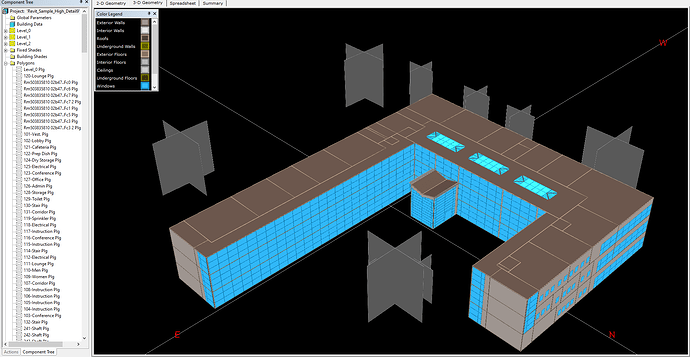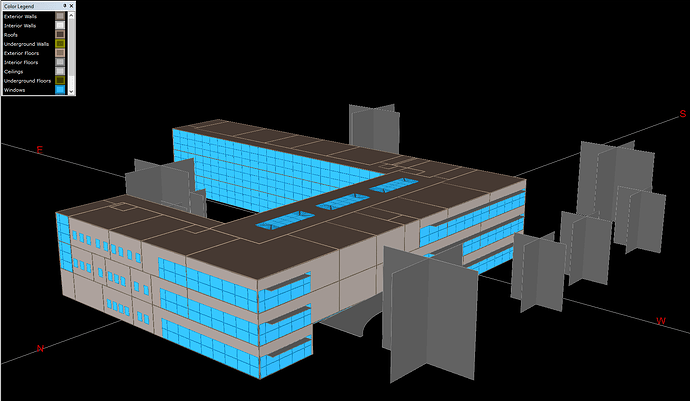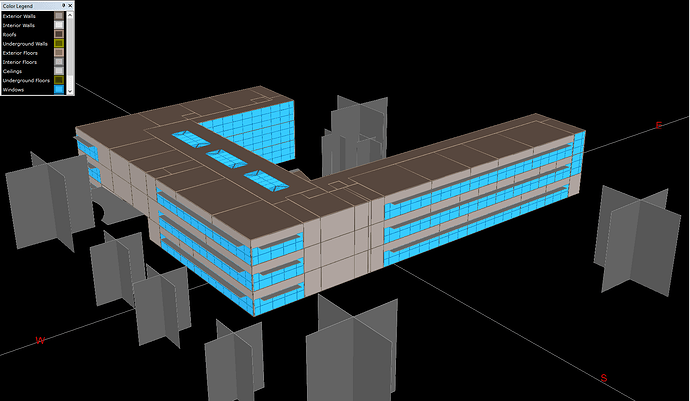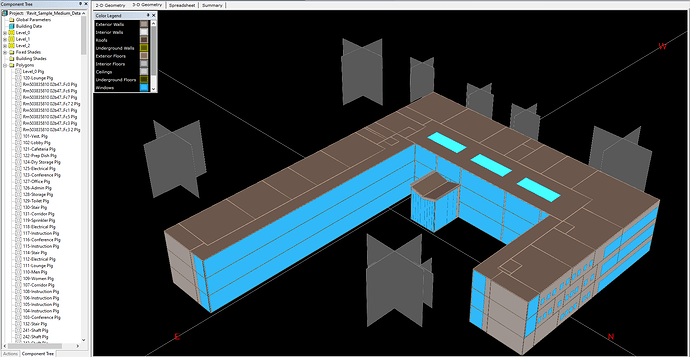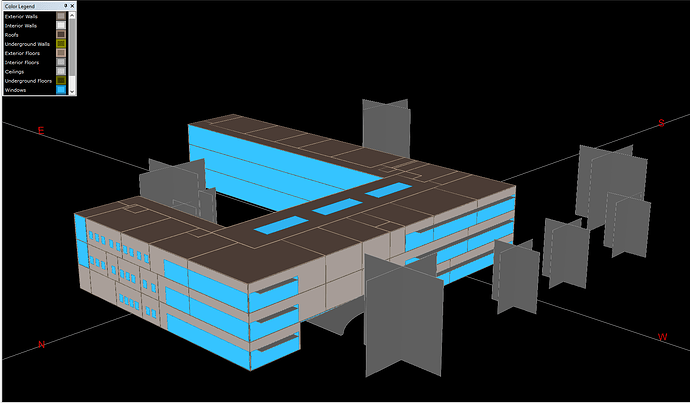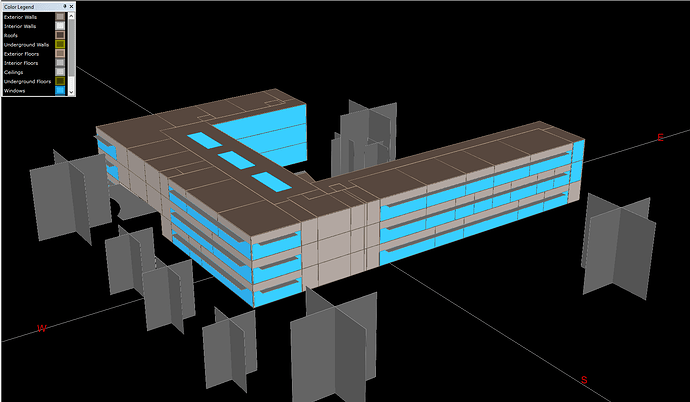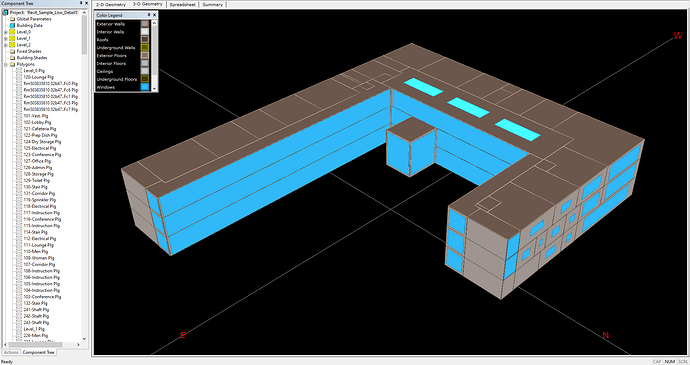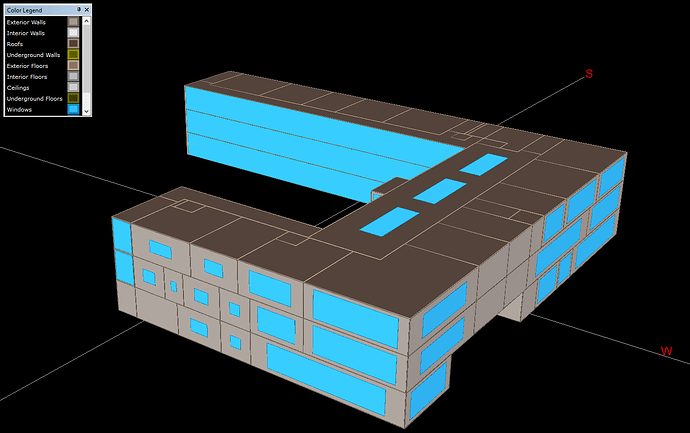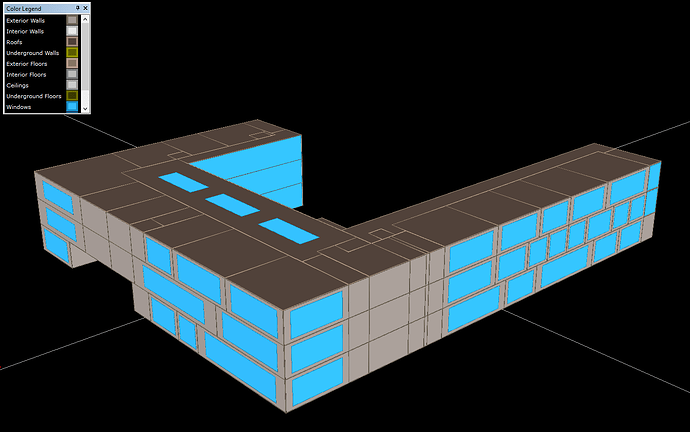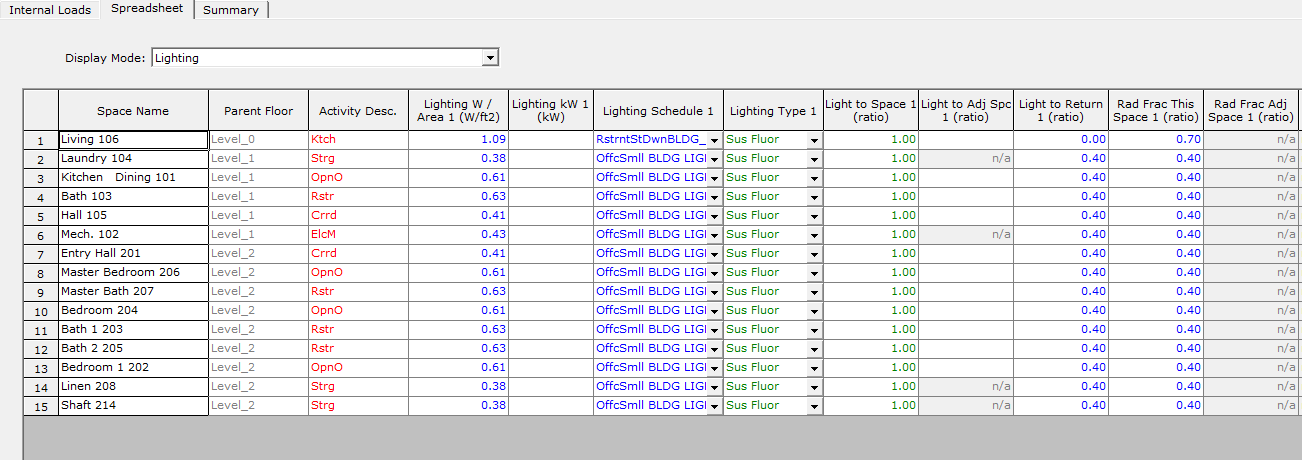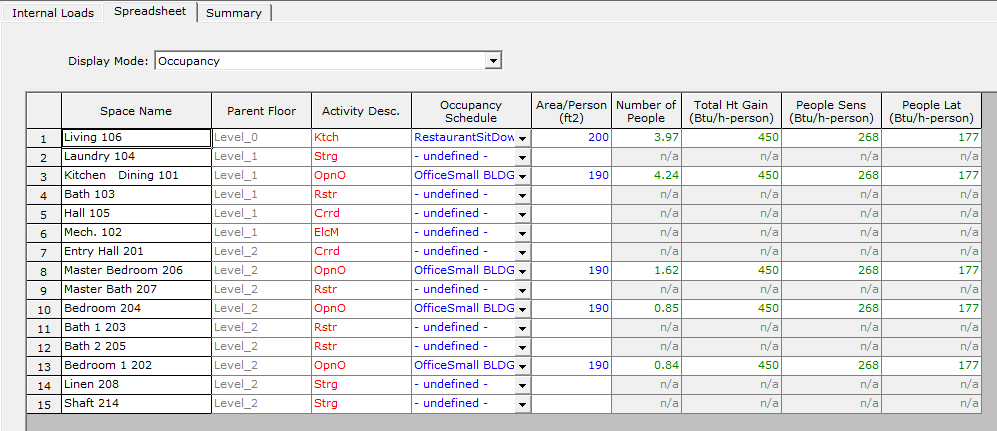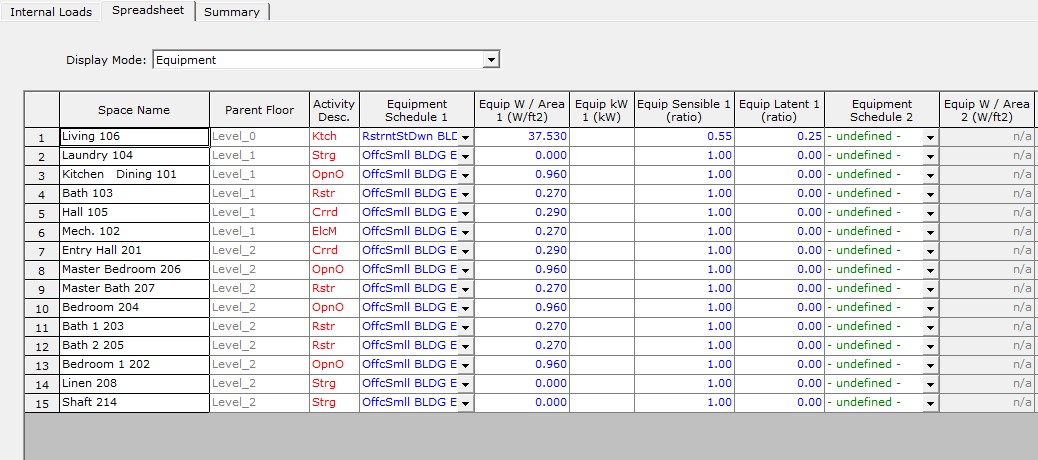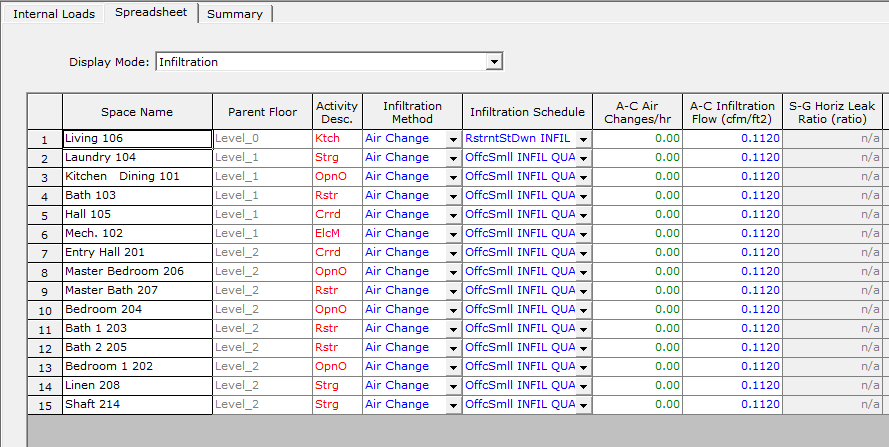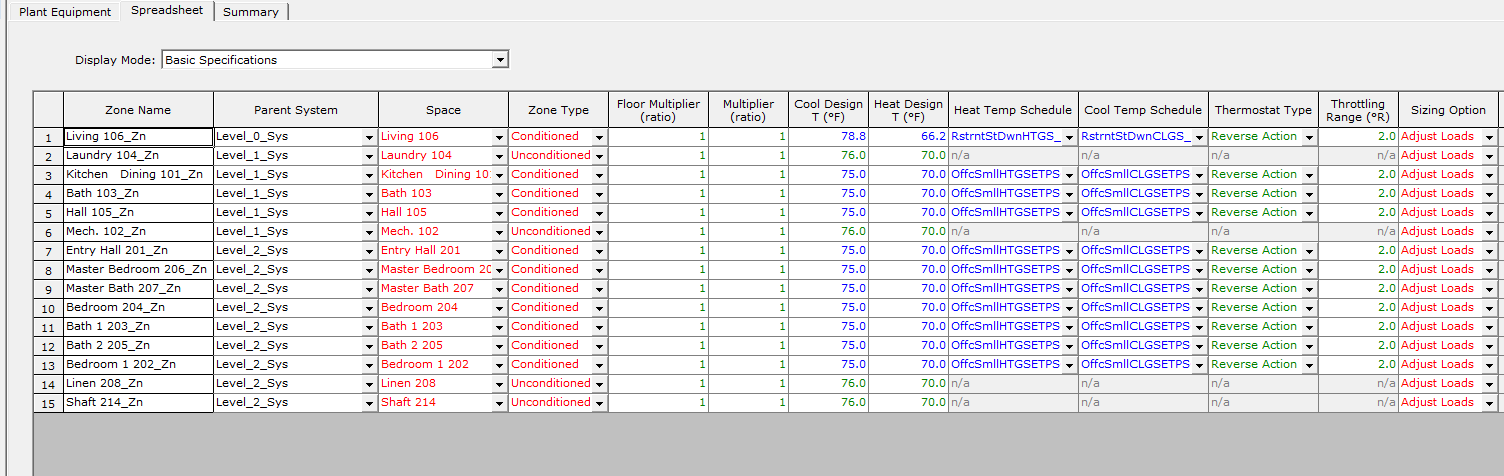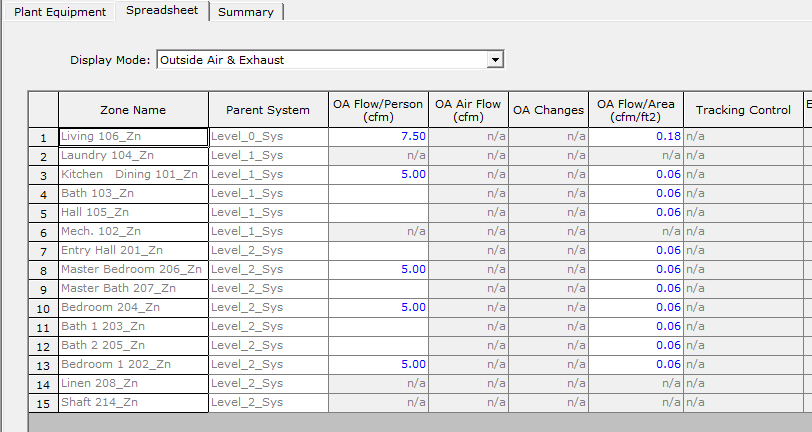We have some updates for the eQuest modelers of our community and those of us coordinating with our fellow eQuesters!
The latest releases of the Revit (v2.187.1) and Rhino (v1.48.14) plugins includes two new major features in our .inp export routines, which we implemented thanks to the feedback that many of you gave us about how you are using the Pollination plugins.
Cleaner Geometry With Fewer POLYGONs
Several of you noted that our eQuest exporter was writing all Face and Shade geometry using eQuest POLYGONs. While this polygon-based workflow enables us to represent complex geometries like the Sydney Opera House, a number of you pointed out that it can have some drawbacks compared to other workflows with tools like the Model Wizard where the only POLYGONs you have are for the individual Rooms/Spaces.
In particular, lots of polygons can significantly slow simulation runtime, which is important as some of you use eQuest models for parametric analyses.
For this reason, we are happy to announce that our latest translator has some additional checks, which ensure that POLYGONs are used only when they are required to represent the input geometry correctly. Rectangular Shades do not use POLYGON and SPACEs that are extruded floor plates have only one POLYGON for the room floor plate.
This means that a model like this large Revit sample model has only ~100 polygons with roughly one polygon per room, even though it represents all of the details of individual windows, building shades, and heat flow across interior walls:
The only place where you will find extra polygons for individual faces is on the entry vestibule/lounge, which needs the polygons to represent the double-height space with a sloped roof. With this polygon improvement (and the other features that are coming down the pike with the Model Editor that make it easy to merge several rooms and simplify your Apertures), you can make models that can wiz through eQuest parametric analyses very efficiently like so:
And, for those of you needing to simulate at lightning speed and are not concerned about interior heat flow, using the “Exclude interior walls” and/or “Exclude interior ceilings” options on the exporter will give you the most efficient simulation possible while still remaining relatively faithful the original geometry. You can also reduce the windows to a simple ratio and remove the shades completely:
If you want to get a sense of this yourself, you can find .inp files for all three levels of detail with the large Revit sample model below!
Revit_Sample_High_Detail.inp (754.6 KB)
Revit_Sample_Medium_Detail.inp (385.0 KB)
Revit_Sample_Low_Detail.inp (263.1 KB)
Better ProgramType Support with Switch Statements
While previous versions of our plugins exported some of the loads and schedules to eQuest we are happy to announce that the latest release supports ALL of the loads and schedules that you can currently assign with ProgramTypes. This includes hot water and gas equipment loads as well as all the properties of loads like sensible/latent/lost fractions.
Moreover, we have added support for DOE-2 switch statements in our exported INP files, which many of you use in order to change the schedules and loads assigned to multiple Spaces and Zones with the same program at once. Schedules and loads that you assign to your Pollination Rooms via ProgramTypes will be translated to INP switch statements while loads and schedules assigned directly to Rooms are translated as such. This means that you can keep things flexible once your model is over in eQuest world with all of the blue properties in the screenshots below being assigned via quickly-editable switch statements.
Thanks, again to all who offered us the feedback and particularly @tfedyna and @smarentette who brought these issues to our attention and please keep it coming!